How to make windows 7 transparent
Making Window 7 transparent. This trick only work on Windows 7 ultimate, if you want to try it on Home Basic windows then you need another tool to activate the Home Basic personalize option, then it will work. To make Windows 7 Transparent follow the below steps.

Step 1
First you need to Patch your System. Download the Universal Theme Patcher Software from below given link.
Windows does not allow you to install 3rd party themes. You have to patch some system files to be able to do so. Like UxStyle Core, Universal Theme Patcher lets you install themes on Windows 7 & Vista easily
Universal Theme Patcher is a small program that patches the theme specific files in the operating system which enables the user to install 3rd party themes.
This patcher tool can unlock the UxTheme settings which allows access to third-party party desktop MSStyle themes.
 Download UniversalTheme Patcher For Windows
Download UniversalTheme Patcher For Windows
Step 2
After patching the system you need to apply the transparent theme. Download the transparent theme from below link.
Download Transparent ThemeWhen the transparent theme downloading is completed, extract the theme folder. Open the theme folder, copy the all file and paste it in the following link that is given below.
Step 3
Download the same Wallpaper as show in image from below link and Set as desktop background.
Download Ziraf WallpaperStep 4
Download the Full glass.exe software from below link. After downloading, extract the file and copy the Full glass.exe software and paste it in the below path.
C:\Users\UserName\AppData\Roaming\Microsoft\Windows\Start Menu\Programs\StartupDownload Full Glass.exe
Step 5
Now Right click on desktop empty area, then click on Personalize option. A Personalize windows will open. Find your theme and apply it.
Now Restart your system. When the system is On analyse the complete look of your windows 7. Now see your Final Ouput. How your Desktop look like after Performing all the Steps.

Please like it and Share it with friends.